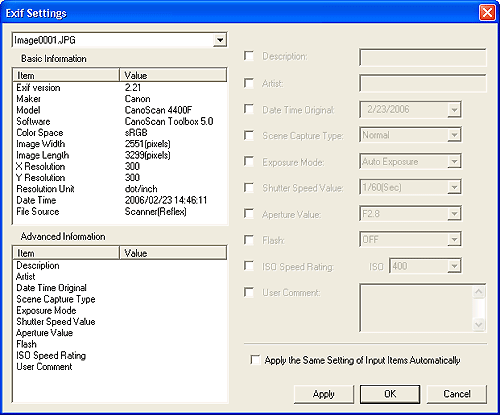| [Advanced Information] Settings Area |
|
| |
| This is the area in which you type Exif information, such as titles and
shooting data. Place a check mark beside the category you want to specify,
and select or enter the item required. |
| |
[Apply]
Button
|
Appends the entered
data to the image and displays it in [Advanced Information]
|
[OK] Button
|
Appends the entered
data to the image and closes the window. The entered data are saved.
|
[Cancel]
Button
|
Cancels the settings
and closes the window.
|
|
| |
 |
 |
• |
When you finish entering the data,
click the [Apply] button to append the information to the image file. |
| • |
Data is appended when the [Cancel] button is clicked after the [Apply] button. |
| • |
When you place a check mark beside
[Apply the Same Setting of Input Items Automatically], the data that
you entered for the previous image will be automatically displayed. |
 |
|