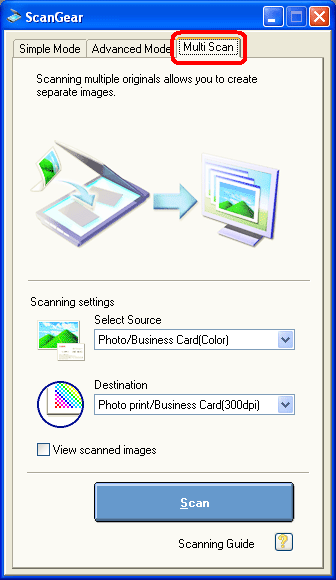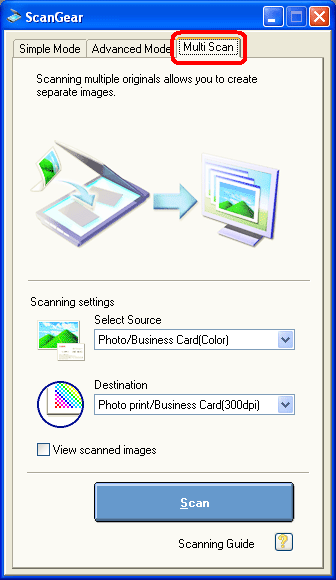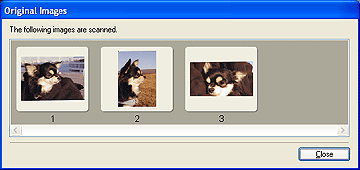|
 |
• |
If the Multi Scan function is used with an application
program that cannot receive multiple images, the scanned images are
passed to the application as a single, composite image. In this case,
use the Multi Scan function and save the images with CanoScan Toolbox
or ArcSoft PhotoStudio, and then open these files with the applications
you want to use. |
 |
 |
• |
If [Recommended] or [Color Matching] is selected
in the [Color Settings] sheet of the [Preferences] window, Auto Tone
adjustment is performed for each image individually. |
 |
|