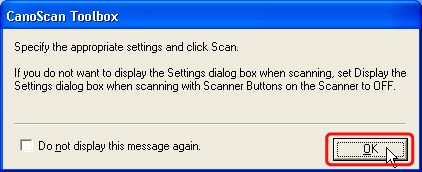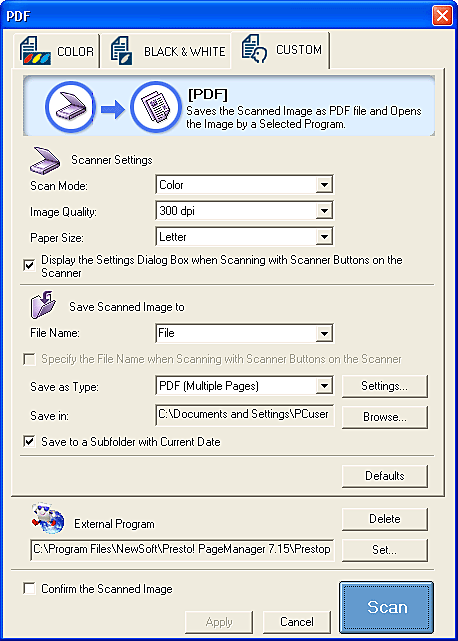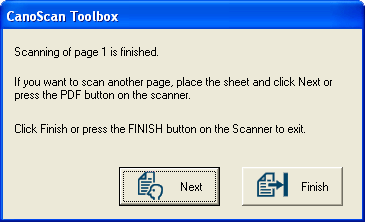|
 |
• |
In Windows, Adobe Acrobat Reader/Adobe Acrobat
may start to create thumbnails. If there is a file associated with another
application in the same folder where the images are saved, that
application may start instead. |
| • |
Check [Do not display this message again.]
if you do not want to display the window the next time you press a PDF
button.
If the window is set not to appear, you can scan multiple pages using only
the PDF buttons. |
| • |
You can click [Next] on the computer screen
to scan additional pages instead of pressing [COLOR], [BLACK & WHITE],
or [CUSTOM] button on the scanner.
Likewise, you can click [Finish] on the computer screen to end operation,
instead of pressing the [FINISH] button on the scanner. |
| • |
The [COLOR], [BLACK & WHITE], and [CUSTOM]
buttons are set to work in conjunction with CanoScan Toolbox. If you want
to change the scanner button settings, click [Cancel] while the document
is being scanned, and change the settings as needed on CanoScan Toolbox
window. |
| • |
If you are prompted to select the application
to start (instead of CanoScan Toolbox starting up automatically) when you
press a scanner button: Problems with Scanning |
 |
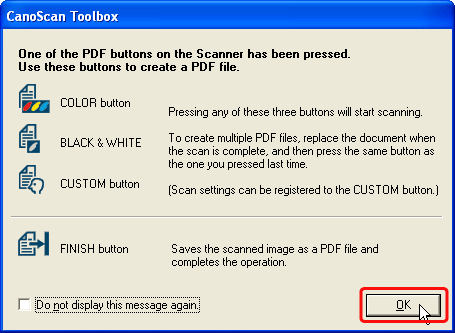
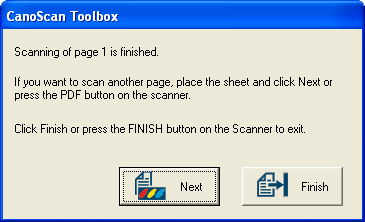
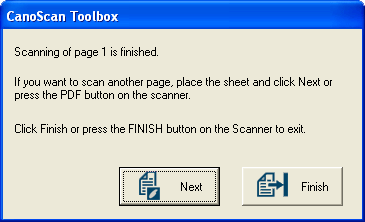
 [BLACK & WHITE].
[BLACK & WHITE].