| Resolution and File Sizes |
| |
| As a rule, you should set the resolution to the smallest setting accommodating
the ultimate use of the scanned image. If the resolution is doubled, for
example, the file size quadruples. And if files become too large, processing
takes longer and computer memory resources may be stretched. Avoid raising
the resolution any higher than absolutely required. |
| |
| Example |
| |
| The following diagram shows how file sizes vary with resolution settings
for an A4-size (210 x 297 mm) image scanned with the Color mode set to
[Color]. The shaded portions of the circles provide a graphic illustration
of approximately how much space on a CD-ROM (640 MB) the resulting files
would require. |
| |
| 75 dpi/1.6 MB |
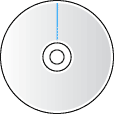 |
|
| 150 dpi/6.4 MB |
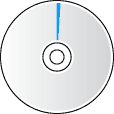 |
|
| 300 dpi/26 MB |
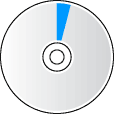 |
|
| 600 dpi/105 MB |
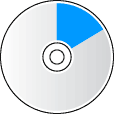 |
|
| 1200 dpi/418 MB |
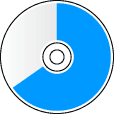 |
|
|
|
| |
| * |
The figures shown above are approximate. Actual
file sizes will vary according to the image. |
|