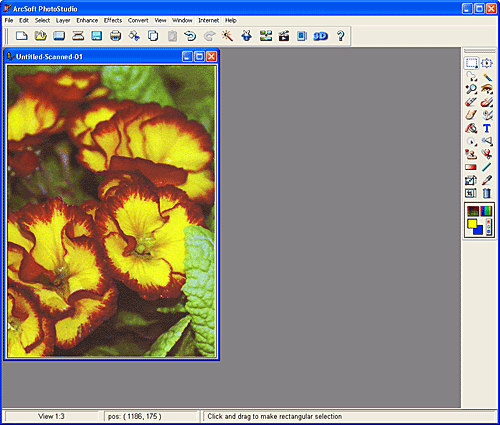| ArcSoft PhotoStudio is the image editing program for both beginners and
enthusiasts. It boasts the high-end features needed to perform image manipulation
procedures and presents itself with a user interface that is simple, intuitive
and customizable. |
| |
| |
| |
| For more information, see the on-screen manual for ArcSoft PhotoStudio. |
| |
| Reading the Manual |
| |
| To read this manual, a PDF viewer program or Apple Preview is required. |
| |
|
In Windows, click the [Start] menu and select [(All) Programs] - [ArcSoft
PhotoStudio 5.5], and click [PhotoStudio 5.5 QSG]. |
| |
| In Macintosh, open the [Applications] folder in your hard disk, then
[PhotoStudio] folder. Double-click [PhotoStudio 4.3 QSG.pdf]. |